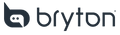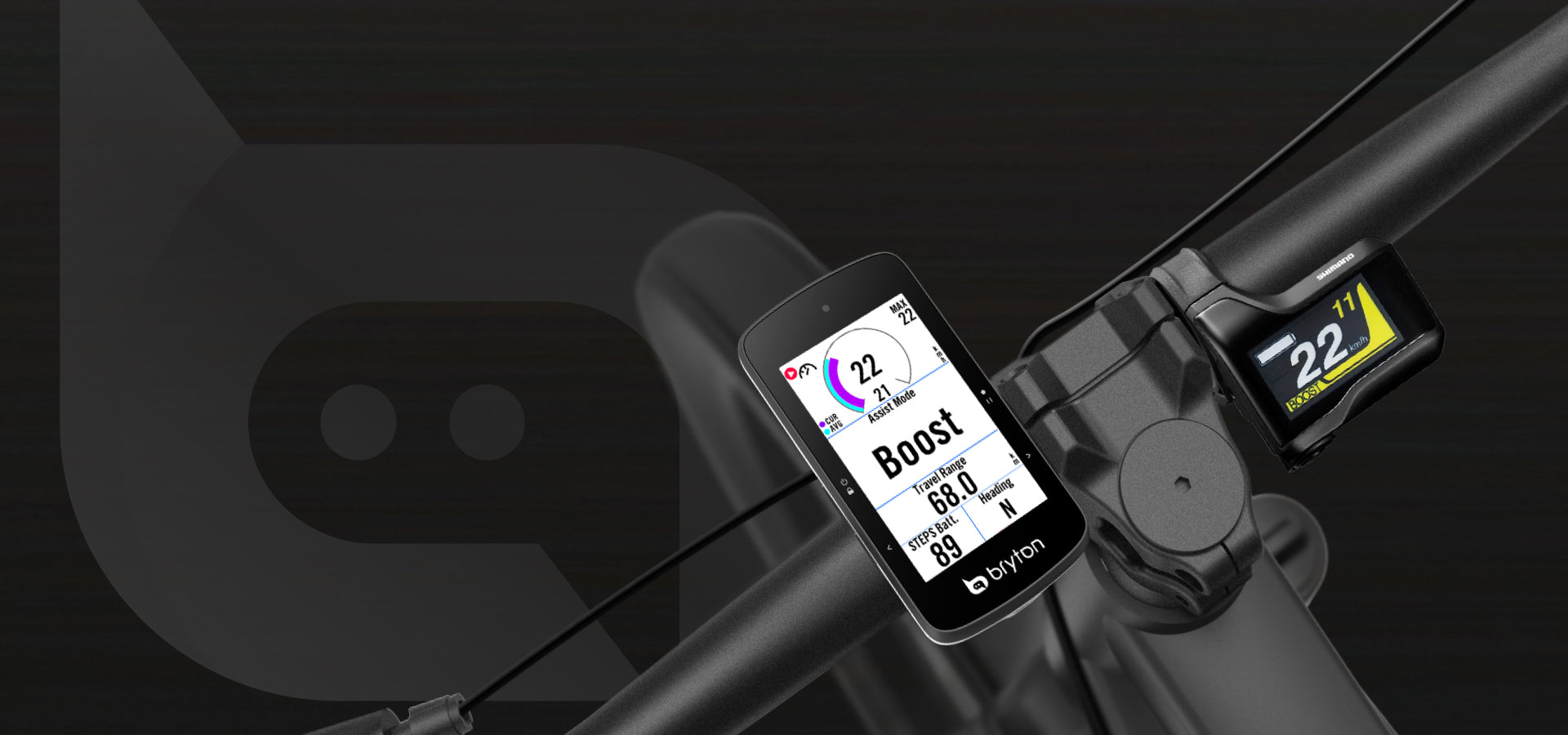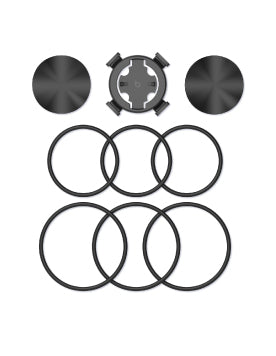Notified by email when this product becomes available

Follow Your Instinct
Featuring an interactive Graphical User Interface (GUI) with easy-to-understand icons on a vivid 2.8” color touchscreen, the Rider 750 delivers a captivating user experience while combining powerful features such as Online Navigation with preloaded maps of major regions and voice address search with new technologies such as ANT+ FE-C (Fitness Equipment Control) Indoor Smart Trainer, 3 fully-customizable bike profiles with sensor pool and Bike Radar System support. Additionally, the Rider 750 also incorporates SHIMANO Steps support with detailed E-Bike status fields.
Multiple modes, all in one.

Online Voice Search
With connection to the internet, you can use your voice to search for locations on the Rider 750, eliminating the need to use on-screen keyboards. Available in over 100 languages, the voice search features offer a faster, more intuitive, and more convenient to find POIs and other locations.

Turn-By-Turn Navigation
During route guidance, detailed turn-by-turn information is provided, including street names, points of interest, hilltops, distance, and direction, all displayed on the preloaded OSM (OpenStreetMap).

Bike Radar Support
Utilizing a connected ANT+ Rear-View Radar System, cyclists can view vehicles coming from behind up to 150m with notifications to keep alert. The strips located on the right side of every data page will signal in various colors and give off a beeping sound to warn users of approaching traffic.

Cycling Dynamics Support
It provides full power training support and data analysis. When paired with a compatible pedal power meter, it displays dynamic riding data like seated/standing positions, power distribution, PCO, and left/right balance.

Smart Trainer Workout
Training plans can be built with the Bryton Active App and downloaded directly to the Rider 750. With ANT+ FE-C support, the Rider 750 will communicate with your smart trainer to simulate the resistance from the training plan.

Virtual Ride
Experience endless possibilities from the comfort of home with Virtual Track Simulation. Utilizing ANT+ FE-C compatibility, the Rider 750 will work seamlessly with most smart trainers and can simulate recorded tracks from the Bryton Active App. These converted tracks can simulate different gradients which better emulate the on-road experience.

ESS Support
The Rider 750 supports electronic gear-shifting systems including Shimano’s Di2, SRAM’s eTap and Campagnolo’s EPS.Gear information such as gear ratio and gear combo and even battery life of ESS are displayed immediately on the Rider 750, eliminating the need to check the crankset and cassette position.

Live Track
With the new Bryton Live Track feature, you can share your riding status and location in real-time with family and friends.

Bryton Active App Support
Using the Bryton Active app, you can choose cycling routes, invite friends, and track the status of all ride members in real-time. Each rider's current location will be displayed on the map, allowing you to stay updated on the team's progress at all times.
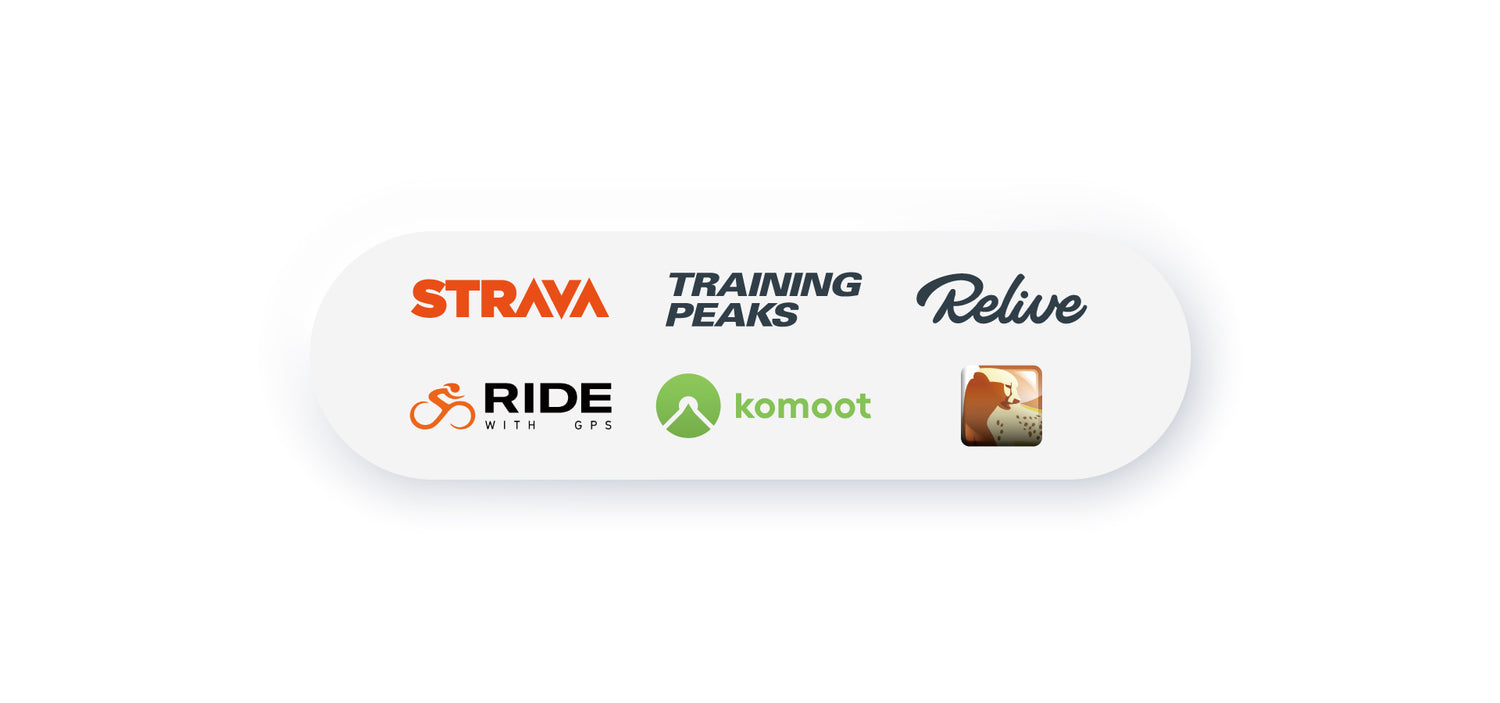
Auto Sync to 3rd Party Platform
With Bluetooth, you can quickly upload your workout records to the Bryton Active App. After a simple setup, records can automatically sync to STRAVA, TrainingPeaks, and Komoot, making it easy to share and compete with millions of other cyclists. The Bryton Active App not only helps you track your progress, analyze data, and share records on social media, but also allows you to sync and plan workouts, and download planned routes.